问题
更换了新的电脑,通过Dropbox重新更新下来blog文件夹
hexo s 命令启动本地服务器,但是localhost:4000无法访问
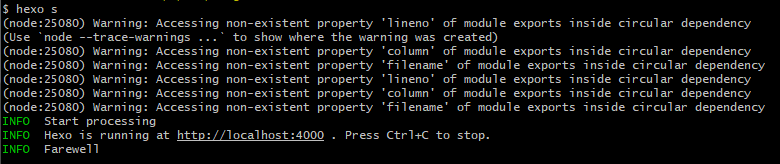
解决方案
更换端口重新尝试
1
hexo s -p 4001
在_config.yml文件中加入配置
1
2
3
4server:
port: 5000
compress: true
header: true如果修改端口无法解决,则:
打开控制面板 — 程序和功能 — 打开或关闭Windows功能 —- 勾选上Internet Informent Services —–点击确定即可
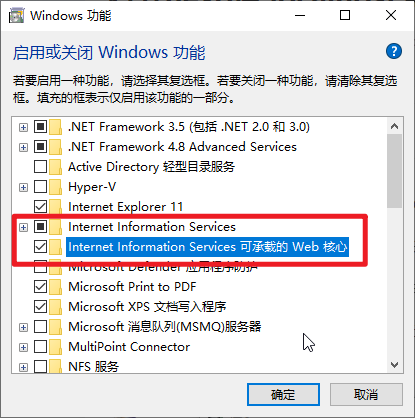
Ursprünglicher Link: http://www.luckymo.cn/2021/01/16/Hexo端口被占用问题解决/
Copyright-Erklärung: 转载请注明出处.